On the blog this week, we’re talking about what you can do to spend less time on Instagram. I’m sharing my time-saving tips for you to use & still get incredible results!
Can you relate?!
You use Instagram for your business…
👉 To build a solid community of followers who are loyal to you and your business
👉 To generate leads & nurture your followers with content
👉 To close sales & to grow your business
Annnnnd, it feels like you are spending forever on the app.
Because…there is so much to scroll for!
✔️ Inspiration for your posts
✔️ Content ideas you can recreate
✔️ Hashtags for your niche
✔️ People and accounts you want to follow
✔️ Trending songs & audio for your Reels
✔️ Watching Stories
✔️ Engaging with your followers
And—let’s be honest—you’re probably mindlessly scrolling without any real purpose, too, right?!
If this all sounds familiar, I am so excited to share this week’s newsletter with you! I wanna share my ultimate tips to help you SAVE TIME ON INSTAGRAM.
You can still get the results you want on the app—grow your audience, generate leads, and close sales—without spending hours & hours each day on Instagram. Keep reading to find out how!

#1 Batch Create Your Content
Want to know the #1 thing I do to save time creating content?
The single thing that makes it possible for me to create a whole month’s worth of IG posts in a day?
The secret to showing up for my audience even when I’m sick, on vacation, or spending time with my family?
I batch all my content in advance.
Instead of filming one Reel at a time, or creating one Carousel at a time, I create a bunch of them all at once. I block out a chunk of time, make sure I don’t have any distractions & I get to work—recording, editing, creating graphics, writing captions & getting all my Instagram posts for the month ready to post.
This…saves…so…much…time and, friend, if you are not batching your content, you need to start! It will completely change the way you’re creating content and gives you so much more freedom to grow in other areas of your business.
Want even more support?
Click here to get a full breakdown of my entire content-batching process.

#2 Stick To A Strategy
If you’re constantly worried about what kind of content to create, how to get the best engagement, and what to include in your Instagram posts, it’s probably going to get exhausting every time you sit down to try & create for your Instagram!
Instead, it will save you a ton of time and effort if you’re following a proven Instagram strategy.
When you’re following a strategy that you know will get results, you don’t have to wonder if you should spend your time creating a Reel vs a Carousel.
You don’t have to wonder if you’re going to get incredible engagement or if you’re going to get the views you’re hoping for.
You don’t have to wonder about anything—because you know that your posts are going to get the best results possible.
Want even more support?
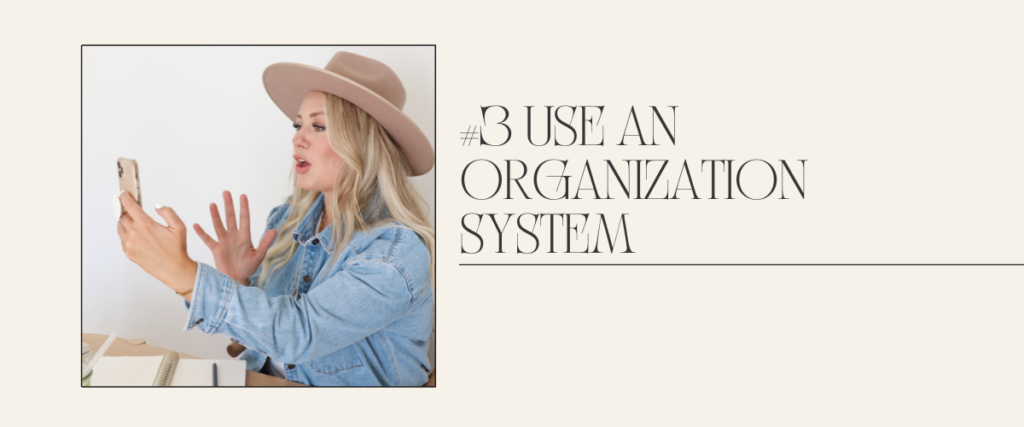
#3 Use An Organization System
Friend, if you don’t know about Trello, listen up!
It’s the tool I use to organize every one of my Instagram posts and it has saved me so much time in my business.
Without Trello, I’d be searching for graphics, trying to remember when to post what, and whether or not I finished filming a Reel.
Keeping things organized is key if you want to be efficient & save yourself time when you are creating content for Instagram—or any social media app.
Trello is my favorite tool to use for this, but there are so many options out there to help you plan your content calendar, keep your graphics organized & make sure your IG posts are organized!
Want even more support?
Click here to learn more about how I use Trello in my business!
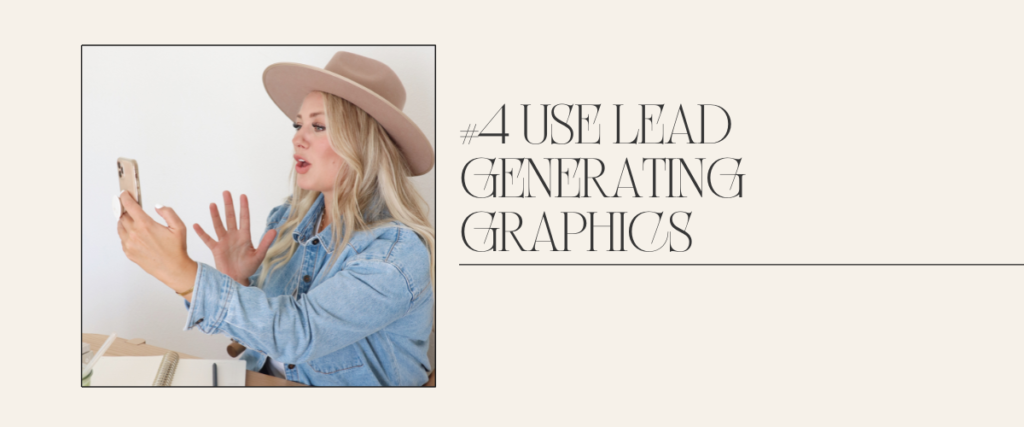
#4 Use Lead Generating Graphics
Stop wasting your time on dead-end conversations & searching for people to message about your business.
Instead, use Lead Generating graphics to do all the work for you—without any effort on your end! When you post a series of Stories that lets your audience know that you are there to solve their problems it is so, so powerful.
You don’t have to try to make cold connections with people. Your IG content does all the selling for you. And it saves you so, so much time on IG!
Want even more support?

#5 Be Strategic About Engagement
We all know that social media is…social, right?!
Engaging with your audience is super important and it’s how you build a real community instead of having a bunch of followers who aren’t ever going to turn into customers.
Plus, it’s so fulfilling to answer questions & to serve the people in your comment section.
But, that does not mean you need to be on Instagram talking to your followers all the time!
Instead, be strategic about the way that you are engaging with your followers. Carve out time—30 minutes before you post and 30 minutes after you post—on Instagram each day to answer questions, engage in your Stories, and follow up on all your DM’s. This will help all of your posts perform better…
…but it will also help you avoid spending your whole day commenting & messaging the people in your audience!
Want even more support?
Click here for my tips on getting better engagement every single time you post!

#6 Repurpose Your Posts
Let your content live on—even after you post it on Instagram!
When you take the time to create a Reel that’s packed with value or you’re educating your audience in a Carousel, you don’t wanna spend even more time making new content for your blog, your newsletter, or your other social media accounts…
…and you don’t have to!
If a post performs well on Instagram, you know it’s a topic that your audience cares about. So, use those posts & repurpose them for other platforms.
Here are just a few of the ways I like to repurpose my Instagram content:
💡 Repost content you created & posted several months ago
💡 Turn IG posts into blogs by expanding on some of the information or tips
💡 Turn Reels into Idea Pins on Pinterest by re-uploading them onto the app
There are so many ways you can make one piece of Instagram content continue to serve your business on other platforms & apps and it will save you a ton of time in your business if you’re repurposing all of your posts.
Want even more support?

#7 Learn From Experts
Instagram is an incredible place to find valuable education.
There are a ton of experts who post about using the app for your business, how to see maximum growth, how to get incredible engagement, and everything else that has to do with Instagram!
Find people who inspire you & who are sharing valuable content to follow. This will save you so much time & effort when you are trying to figure out a strategy that will work for your business or you’re wondering how to get the best results from your posts.
Want even more support?
Make sure you are following me on Instagram for growth hacks, strategies, and post inspirations. And click here for a list of some content creators that I follow.
Friend, you do not need to spend hours on Instagram every day, or even every week, to use the app for your business. Use these tips to spend less time online & still get the results you’ve been wanting for your business!

PS, want a bonus time-saving tip?!
#8 Get Someone To Do All The Heavy Lifting For You
Want to know how 1,000’s of people in my community have saved hours, and hours on Instagram each month?!
How they’re able to create a month’s worth of Reels in a single afternoon?
How they save time coming up with content ideas & writing their captions?
Friend, they joined the Reel Social!
It’s the ultimate time-saving resource designed to give you everything you need to create all of your Instagram content without taking up all your free time.
When you enroll in The Reel Social, it’s like having someone else do all the time-consuming parts of content creation for you.
Our team scrolls Instagram to find trending audio & sends YOU the link to use it for your posts
Our team spends time editing & re-editing Reels to get the timing just right & then sends YOU a super easy-to-follow tutorial—no trial & error necessary
Our team writes a hook, caption, and call to action for you so that YOU don’t even have to spend your time thinking about what to say
If you are hoping to spend less time on Instagram, but still want to get more followers, generate more leads, and close more sales on the app, The Reel Social is perfect for you.
Want even more support?
Click here for Reel ideas you can use today.


COMMENTS +